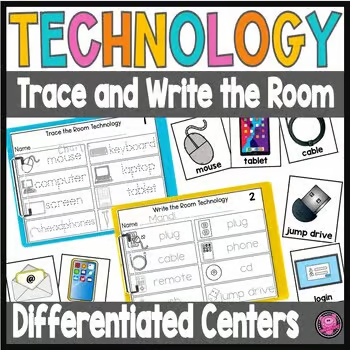4 Hands-On Tech Activities In The Classroom
Digital literacy can be developed once they know the basic concepts, such as the functions of a keyboard and mouse. The secret is to keep things easy, engaging, and enjoyable for students in kindergarten and first grade. I'll be sharing some tech-related activities that are ideal for beginners who are just beginning to explore digital devices like laptops, headphones, and USB drives. These activities can be used at home, in classrooms, or at tech centers.
These four easy and exciting activities use motion, pictures, and hands-on exercises to introduce young learners to the different parts of a computer.
1. Computer Parts Match-Up Game
You can print or cut out pictures of common computer parts (keyboard, monitor, mouse, printer, headphones, USB drive, etc.) and their names. Ask pupils to match each image to its function or label.
Your young students will improve their vocabulary and visual recognition skills with this exercise.
Pro-Tip: You can also use it as a scavenger hunt or memory game in the school!
2. Label the Laptop
Allow pupils to label the screen, keyboard, touchpad, and power button on a large paper laptop template. They can also be given actual (not working) tech items to examine and label with sticky notes.
Pro-Tip: Copy the words onto tracing papers or little whiteboards to give children more writing or tracing practice.
3. “What Does It Do?” Sorting Activity
Make two piles: one with pictures of computer parts and another with descriptions of their uses, such as "used to click," "used to hear sounds," and "used to type." Ask children to match each component to its function. Depending on the age category, you can make the game easier or more difficult.
Pro-Tip: Make it a fun "tech job" role-play in which children act as the keyboard or mouse.
4. Tech Tool Show-and-Tell
Allow children to participate in a little show-and-tell by bringing in actual tech devices or photos. Encourage them to discuss the tool's name, function, and whether they have previously used it (such as USBs, tablets, or headphones).
This is an excellent method to evaluate their prior knowledge and boost their confidence when utilizing technical terms.
Pro-Tip: Invite your pupils to share their favorite technology tool, then ask them to describe why they adore it.
Safe and Smart Tech Habits For Young Kids
Digital responsibility and safe tech use are essential things that children need to learn at a young age. Even though they might not be using the internet on their own yet, it's crucial to establish good habits that will last as they get older.
Begin by instructing children to always seek assistance before clicking on something they don’t recognize. Encourage the practice of consulting an adult before clicking on any suspicious links in games or apps, pop-up windows, or unusual icons.
In addition, tell kids not to unplug or touch USB ports, cords, chargers, or other parts of the computer without permission. Such actions can damage devices or even cause safety hazards. Instead, demonstrate how to carefully handle laptops and tablets with two hands, avoid applying too much pressure to the screen, and keep food and beverages away from gadgets.
You can create a short set of classroom tech rules with simple guidelines and stick it to your bulletin board:
Ask before you click.
Keep devices clean and safe.
Use two hands when carrying.
Tell an adult if something looks strange.
Be kind and respectful when using technology.
Another thing you can impart is how to balance screen time with off-screen activities. It’s easy for kids to get hooked on screens, especially when learning involves tablets or computers. Be sure to balance digital time with hands-on learning, movement breaks, outdoor play, and creative activities. For every 15–20 minutes of screen time, try to offer at least 5–10 minutes of non-screen time to keep their bodies and brains active.
As young as they are, you can also use your authority as a teacher or homeschool parent to set tech routines and boundaries. Set clear rules like “only screen time after schoolwork” or “no screens at the table.” Use timers, visual charts, or fun tech coupons to make limits more engaging and understandable. You have to model good habits as well. When kids see you taking breaks from screens, they’re more likely to follow your example.
Children who consistently follow these easy guidelines will develop into more self-assured and cautious digital users, building the foundation for wise and safe digital usage in school and beyond.
MY TOP TECHNOLOGY RESOURCE
One of the best ways to make screen time meaningful is by making it active and educational, not just passive entertainment. That means choosing activities that involve thinking, creating, or problem-solving. The activities in this resource do just that by keeping kids engaged while helping them understand how technology works in their daily lives.
Created especially for Kindergarten and 1st Grade students, this worksheet set strikes the perfect balance between simplicity and fun as it introduces the parts of a computer and common digital tools. The activities are easy to follow, making tech concepts accessible and enjoyable for young learners.
Looking for fun and easy ways to teach Parts of a Computer to your Kindergarten and 1st Grade students? It covers laptops, keyboards, mice, headphones, jump drives, phones, and more through differentiated worksheets, 41 technology-themed word wall cards, colorful posters, and engaging printable materials. Your students will stay active and excited as they explore computer basics and digital tools with this hands-on learning packet!
Teaching kids how to utilize devices is only one aspect of teaching them about technology. It also involves equipping them with the knowledge and abilities necessary to safely and confidently navigate a digital world.
As educators, you have the power to influence how young students use technology. Continue your fantastic job and never forget that each lesson you impart is an investment in their future success! Everyone, have a fantastic time! Have an OINKTASTIC time, everyone! 🐷

Prepare to Succeed: Back to School Prep for Early Education Teachers
Why You Should Use Boom Cards